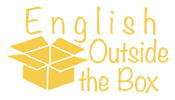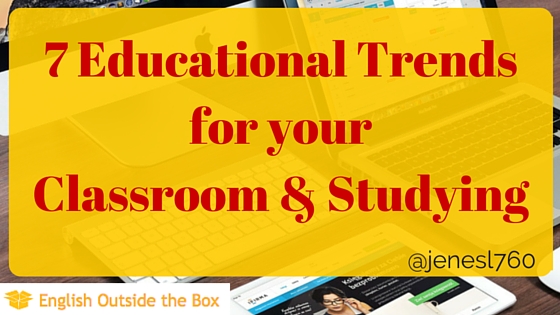
Technologies in the Classroom: 7 Educational Trends Teachers Can Use in 2016
Today is a guest post that has been written for not only teachers wanting to incorporate more technology into their class environments, but also students looking for some new websites and resources to tackle some more self-study.
You can read more about the author, Rose, below her article.
To take today’s post a step further, I encourage you to write about what you’ve read. Once you finish the article, answer the following questions: ((*note: you can post them in the comment section for feedback!))
-Which of the following resources are you already using?
-Which seemed the most interesting?
-Did you agree with the author’s points about technology usage? If not, what is your opinion?
-After reading this article, are you going to start using any of these apps or websites?
Now, continue on to read about 7 educational trends that can be used in today’s technology driven classroom.
Take it away Rose….
Can we remember the exact moment when technology became an integral part of the learning process? It will be hard to do, since, step by step, year by year, new gadgets and technology-based teaching techniques started to seize classrooms. Now we all use them. And as it often happens, technology usage has brought a host of both advantages and disadvantages.
Teachers spend considerably less time preparing before the lessons, checking homework assignments and sharing study materials. They do it in a few seconds thanks to technology.
Let’s suppose a teacher wants students to view some videos before class. Students and the teacher use an online dashboard, and in order to let students know what they need to do, the teacher uploads the videos to the general chat with a click of the mouse. In a matter of seconds, students receive a notification such as, “Please check this video for tomorrow.” It has never been so easy to work as it is now.
And what about the disadvantages? With all these benefits, all these things that make our lives easier, students stop thinking critically and become lazy learners as they count only on the work of their gadgets (which practically do everything that previous generations of students had to do).
I have mentioned only a few small pluses and minuses of technology usage at school. Of course, there are far more, and you have probably already faced many of them. We need to keep up with educational trends and do our best to provide students with the best study options. Here is a list of the trends that technology-friendly teachers can use in 2016.
1. Using open educational resources (OER) and massive open online courses (MOOC)
OERs and MOOCs give students a chance to learn whatever they like online. Everyone knows resources like TED talks, Coursera, edX or udemy – they provide Internet users with a number of lectures, courses, and tutorials of different complexity, which help students expand their horizons. A huge advantage is that lots of courses on these resources are free.
If students get accustomed to watching study videos, they are quite sure to form a habit of lifelong learning. My colleague once admitted, “I’ve noticed that students are watching TED talks during a class break. Imagine this. The lectures must be indeed catchy if students prefer watching them to viral videos.”
2. Blend of online and classroom learning
This blend has started long ago, and for this need, many education platforms such as Edmodo and Wiggio were created. They allow creating chat groups, collaborating, conducting surveys, discussing study matters, exchanging materials, brainstorming, organizing study processes, etc. All these things teachers and students do online in real time, and everyone can see recent updates.
Moreover, online and classroom learning blending can be done involving OER and MOOC lessons. These videos can become a part of your classroom activities. For example, your students watch some videos on Coursera, and then you work on the issues presented in the video in the class.
3. Using gadgets in class
It is no surprise that virtually all school kids use their gadgets daily. Phones, tablets, and laptops became things that students take to school with the same frequency as their lunches. You can’t help but notice that the majority of students in classes these days work with their gadgets daily.
One of my students, Steven, told me, “As for me, it’s much more easy to use my smartphone for noting some stuff which I need to remember. Using a pan and paper is a kind of a survival now.” Who knows, maybe in10-15 years we will all forget how to write. But I hope we do not.
4. Automated check for plagiarism
The problem of cheating has always existed in school, and comparatively lately school administrators found a solution to this burning issue. Teachers started to use plagiarism detectors, which spotted text coincidences.
The first plagiarism checkers were rather ineffective, and it took educators a lot of time to perform checks. As the years went by, checking processes became more and more smooth, fast and high-quality. For instance, Unplag plagiarism checker allows checking multiple works at once (you just upload them to your personal account, tick those papers you need to scan and click the Check for Plagiarism button). You get the result in 4 seconds. It is faster than you can tell your students they plagiarized.
A plagiarism report shows what exact areas are plagiarized as well as the percentage of originality and similarity the analyzed work has. Additionally, you are able to visit original sources and see where text pieces were taken from. Unplag has a few more useful features like marking citations and references, underlining possible character replacement form other alphabets, downloading or emailing plagiarism reports, etc. Unplag can integrate its software into the school LMS and develop new features for the needs of the client.
5. Peer review
Peer review is a new form of assessment for student works. There is a tendency for students to transform their role and partially gain the authorities that teachers usually have. A student has a chance to evaluate the works of his or her classmates and give feedback. Thanks to this experience, students develop their analysis skills and learn how to manage people. This self-regulated process is usually supervised by the teacher and can be a part of the study routine.
By the way, MOOC assignments usually have peer reviews, too. Other learners can evaluate your work and provide feedback. There are two reasons for applying peer review. First, a course tutor cannot check all the assignments, since the number of learners all over the world taking the course is huge. Second, this activity is aimed at better memorization of the study material, and both evaluators and work owners extend their knowledge by reviewing the assignments. It works the same way in the offline class, too.
6. Personalized learning
A student’s study process becomes extremely flexible, and it is organized based on the preferences and abilities of the individual learner. the teacher is trying to see what types of tasks are the most appropriate for the student, which activities provoke interest, and which aspects of the problem are more difficult for the students to understand. After this, a teacher builds the study schedule and sets a learning path comfortable for the student.
Why do we need to start personalized learning? If a student works in his/her own rhythm, there is a fair chance for learners to better succeed in their studies. Different methods and means are used to satisfy the learning needs, including specialized online courses.
7. Gamification
My students adore this study technique most of all. It is easy to memorize study materials if good emotions are involved (in fact, you do not even realize that you are learning, since you are totally absorbed into the game). And furthermore, it is motivating and fun. So, what is special in this magic technique?
Nick Pelling was the first to use the “gamification” term in 2002, though it became widely used only after 2010. Gamification engages the same mechanics that games do and organizes learning in such a manner that students are playing, and at the same time they master skills and achieve academic goals.
Now, a number of gamification platforms and applications have been created that can be used in the classroom. Elucidat helps building custom games for various classes and courses so everyone can enjoy the study process.
ABOUT THE AUTHOR:
Rose Scott is a private literature teacher. Her life is impossible without books, Brazilian coffee and yoga. If you an educational dreamer to the greatest extent, follow her on Twitter
So, what did you think of the article? Did you open and bookmark any of the websites or applications mentioned in the reading?
Don’t forget to answer the questions above, before the article begins to take your learning even further with writing review and practice. You can leave your answers in the comment section for extra learning and personal feedback.
Happy Studying! ♥
Pssst… if you know a fellow teacher or someone else learning English, please share this article with them. It’s easy with the buttons below. Thank you!